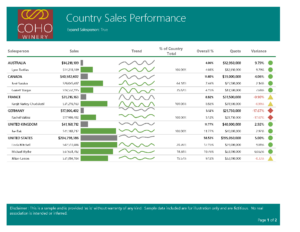 Power BI paginated reports are highly formatted, pixel-perfect output optimized for printing or PDF generation. They’re called “paginated” because they’re formatted to fit well on multiple pages. Paginated reports are based on the RDL report technology in SQL Server Reporting Services and use Power BI Premium capacity.
Power BI paginated reports are highly formatted, pixel-perfect output optimized for printing or PDF generation. They’re called “paginated” because they’re formatted to fit well on multiple pages. Paginated reports are based on the RDL report technology in SQL Server Reporting Services and use Power BI Premium capacity.
A Power BI Premium license is required to publish paginated reports.
A major advantage of paginated reports is their ability to print all the data in a table, no matter how long. Picture that you place a table in a Power BI report. You see some of its rows in the table on the page, and you have a scroll bar to see the rest. If you print that page, or export it to PDF, the only rows that print are the ones you saw on the page.
Now say you place the same table in a paginated report. When you print it or export it to PDF, the paginated report has as many pages as necessary to print every row in that table.
The links below show some sample report PDF exports.
With a per user capacity license now available, paginated reports are more accessible to everyone, contact us to learn more.
