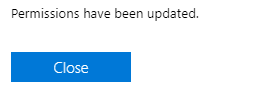Office 365 mailbox delegation
Sometimes you may want to give or delegate mailbox access to another user such as an assistant. For multiple users working as a team, you may consider a shared mailbox instead.
You have three options in Office 365 as to how you delegate permissions:
- Read and Manage
- Send as
- Send on behalf of
To allocate these permissions, you will need access to the Office 365 Admin Center with privileges to make changes to the user accounts.
How to allow mailbox access to another user
- Log in to the Admin Center and select Users > Active Users
- Edit the user who owns the mailbox to be delegated then expand the Mail Settings
- Select Edit next to mailbox permissions
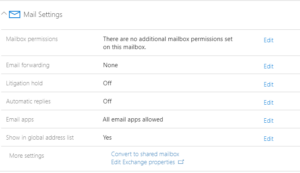 Select Edit next to the permission type, e.g. Read and Manage
Select Edit next to the permission type, e.g. Read and Manage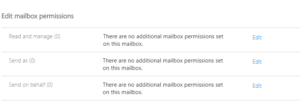 Select +Add Permissions
Select +Add Permissions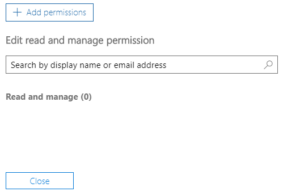
- Browse for the users you want to have access and select them. Then Save.
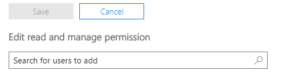
- The permissions may take up to an hour to propagate, but that’s it!